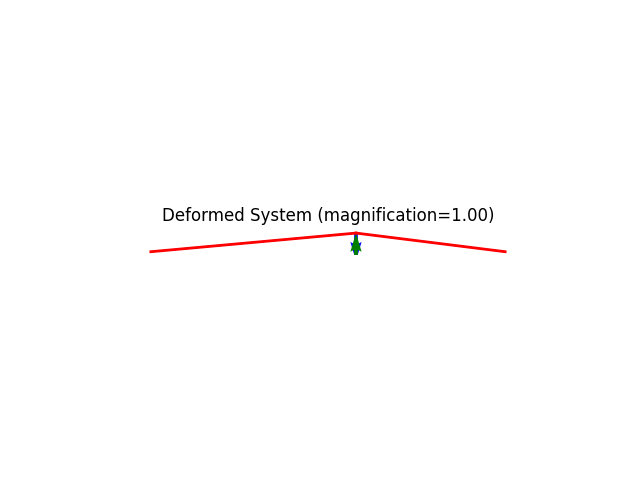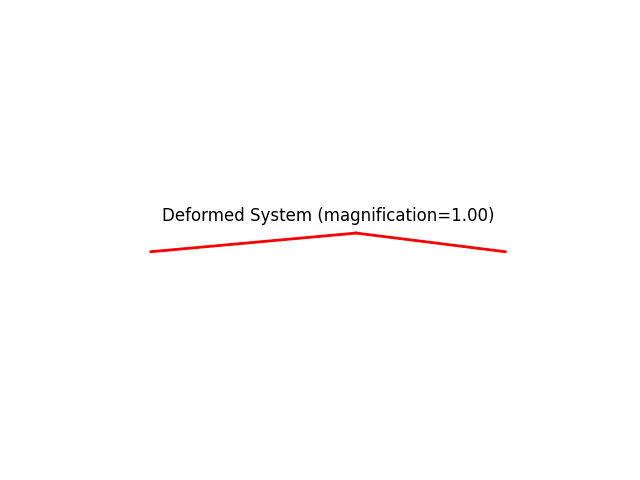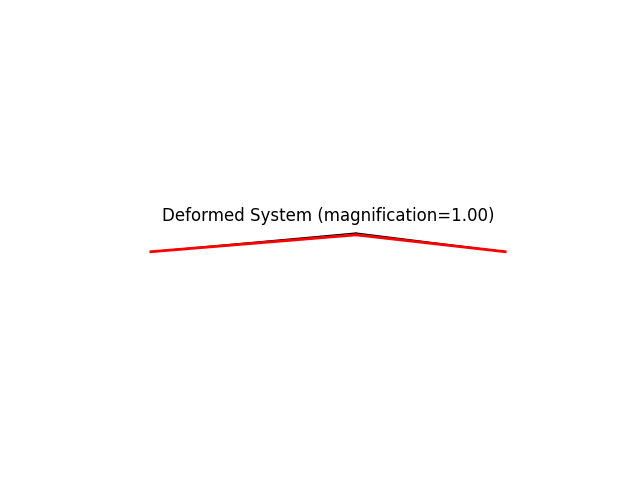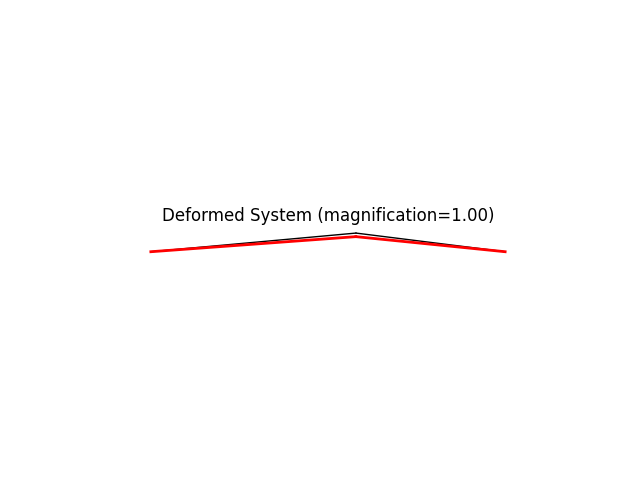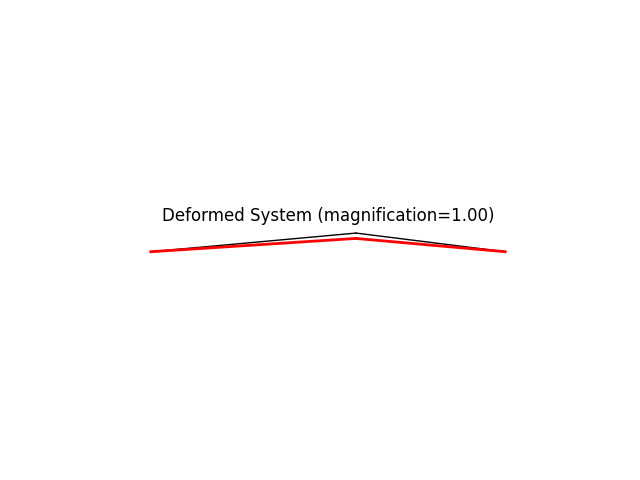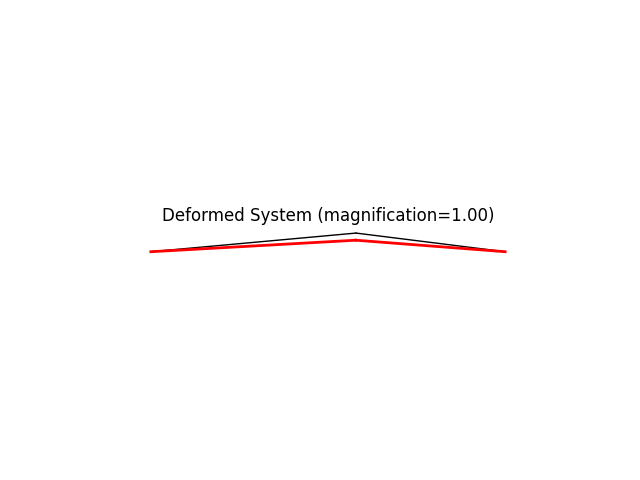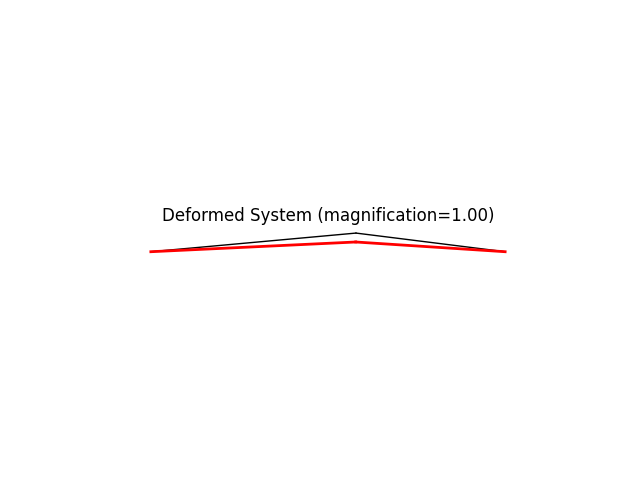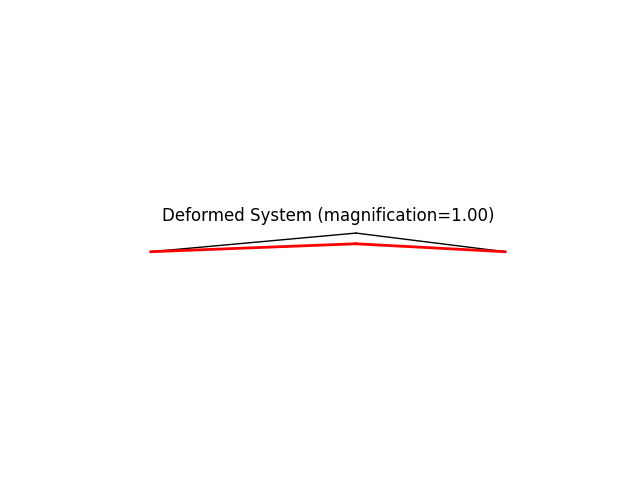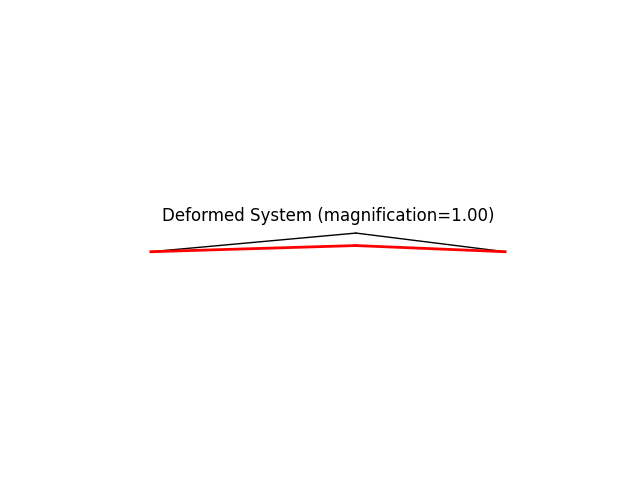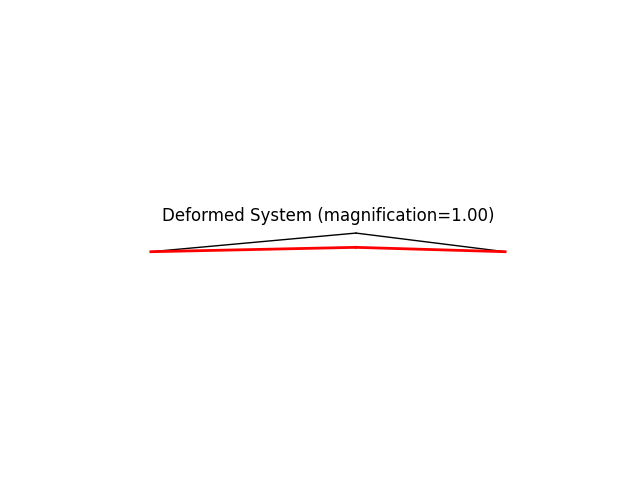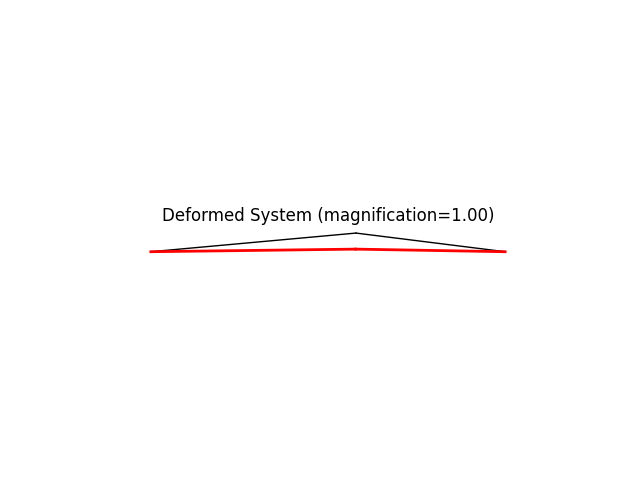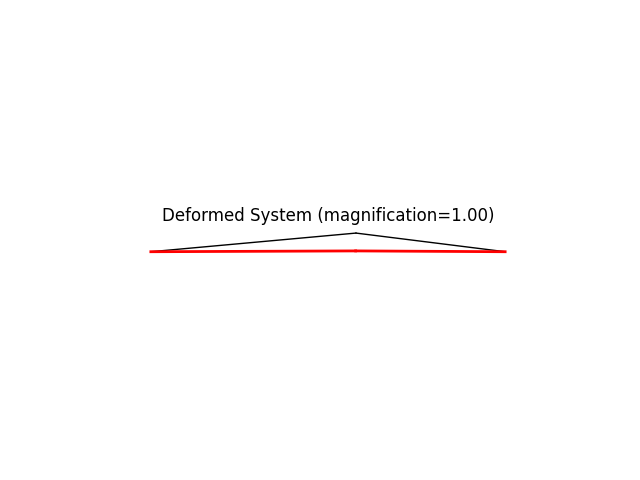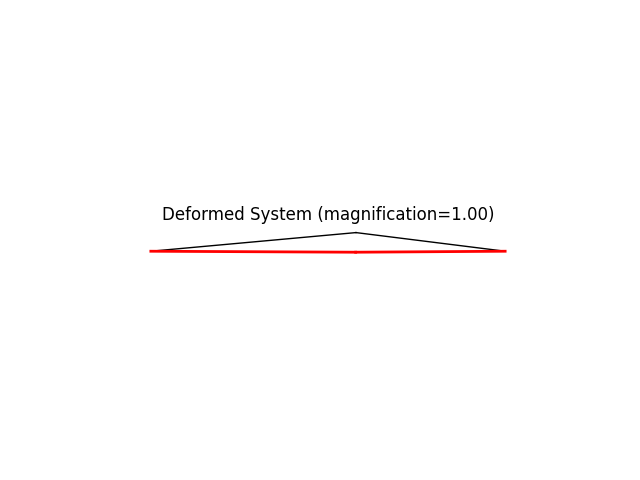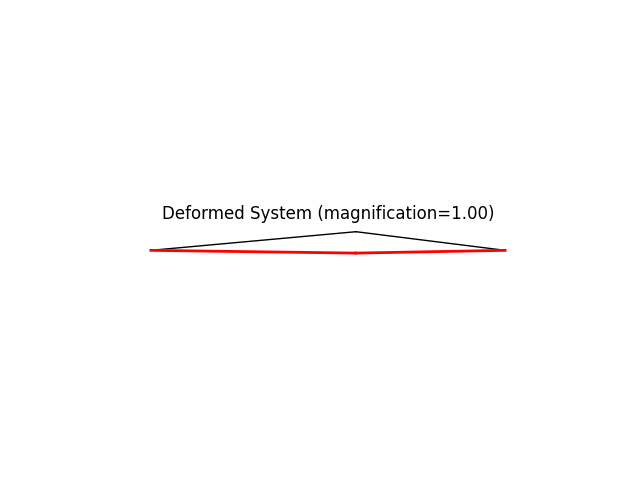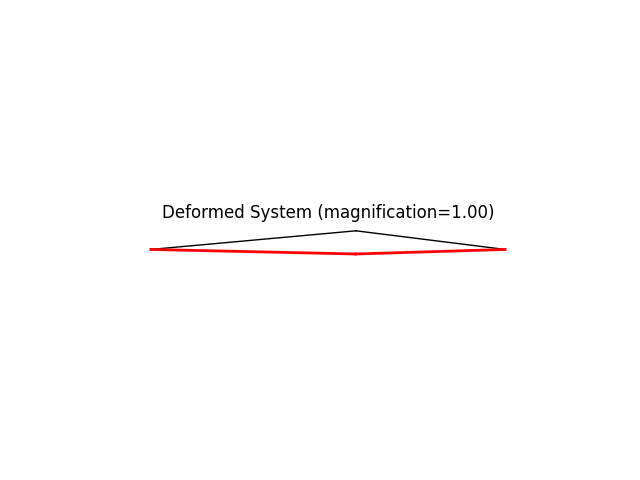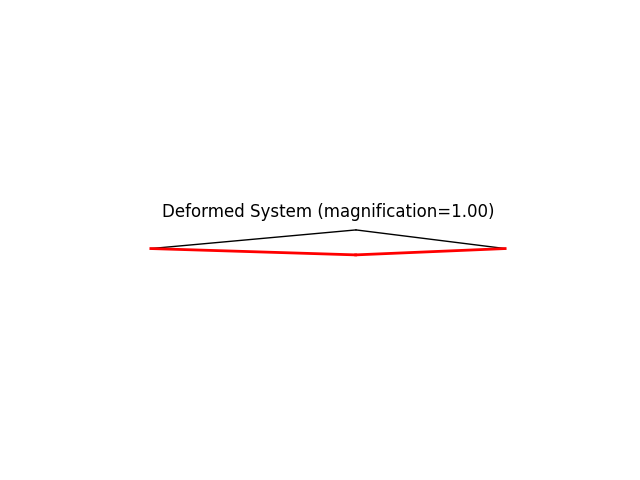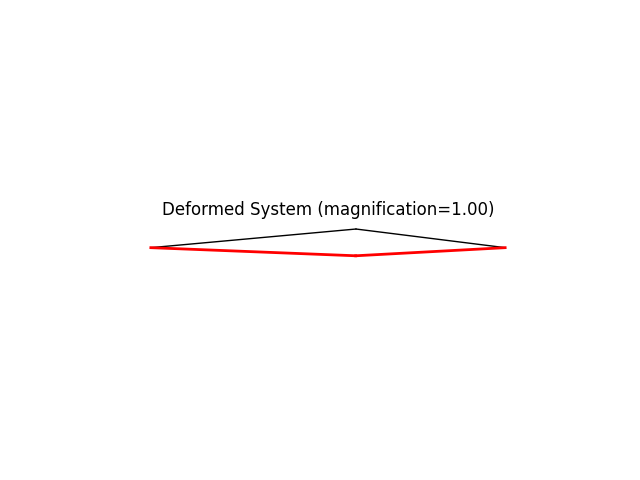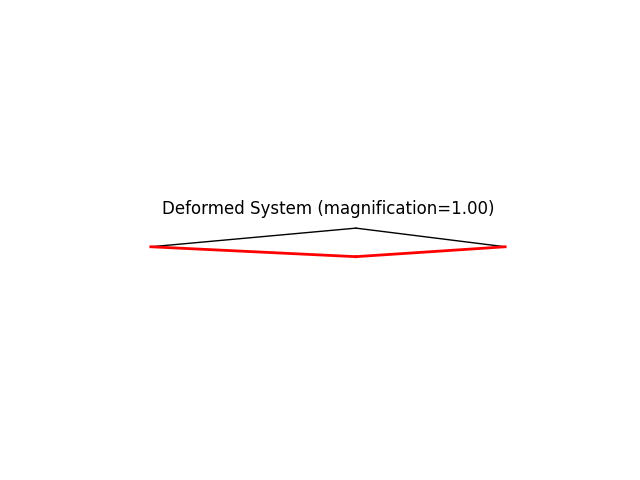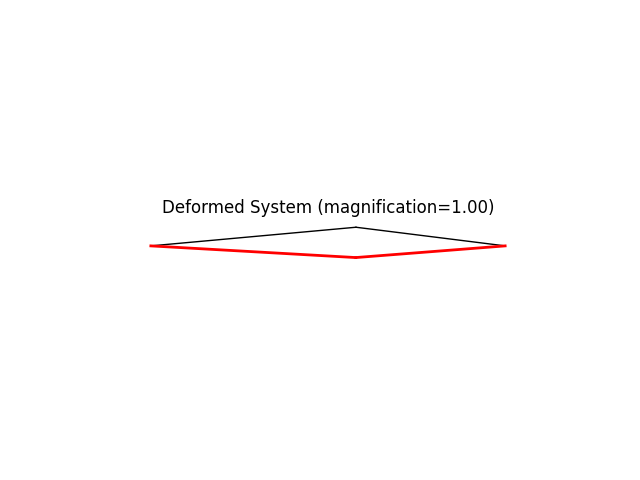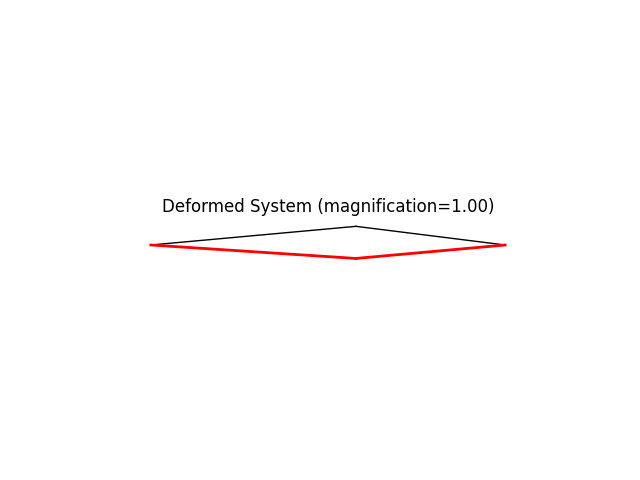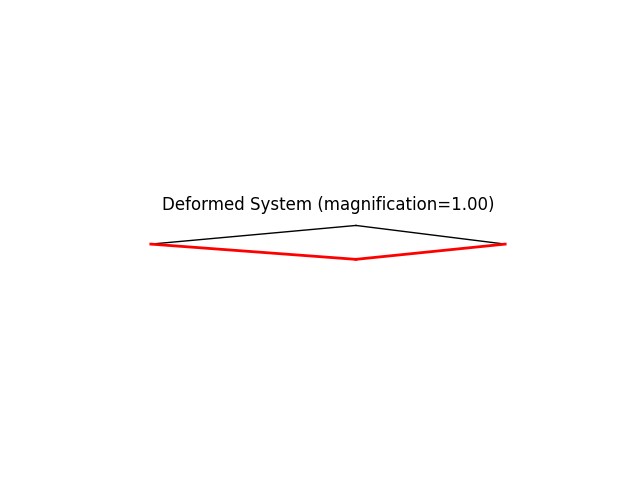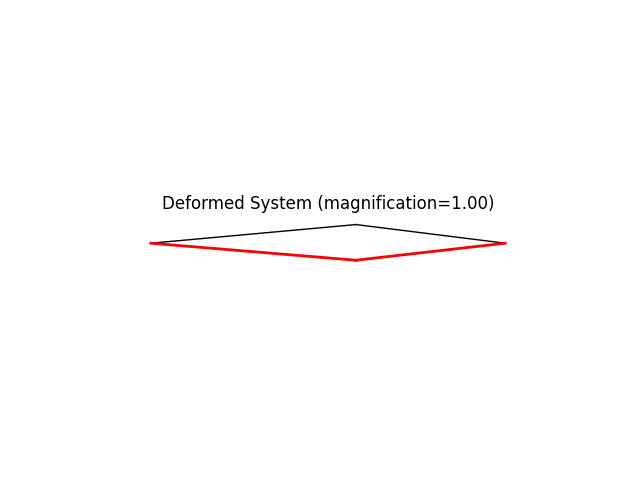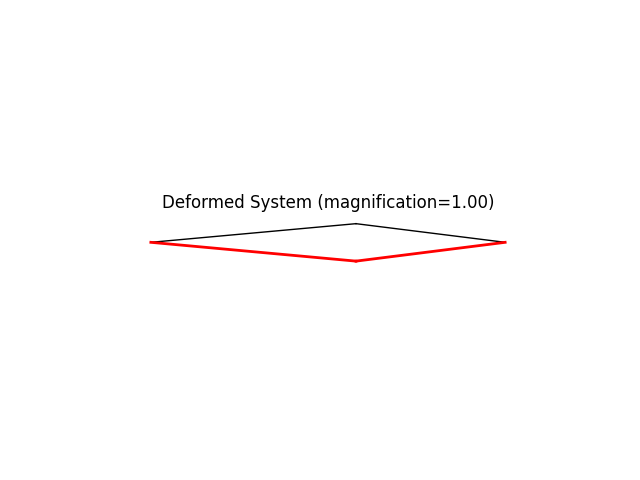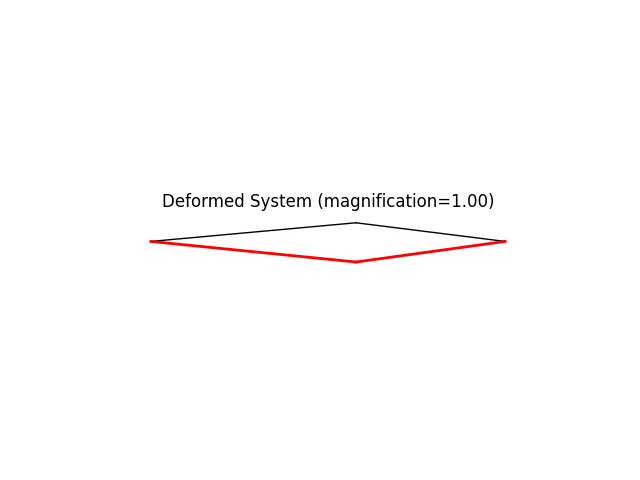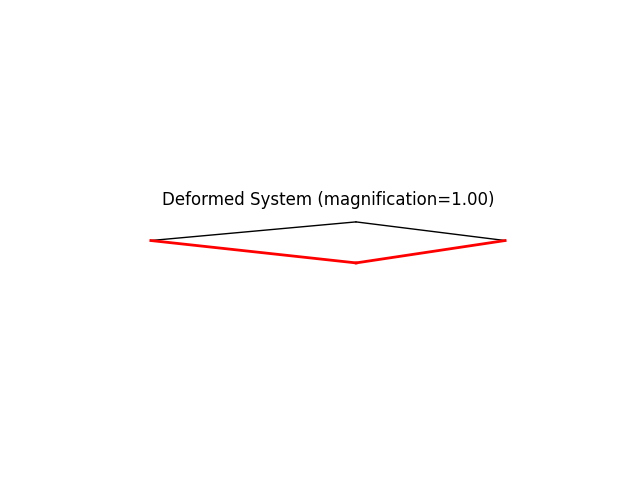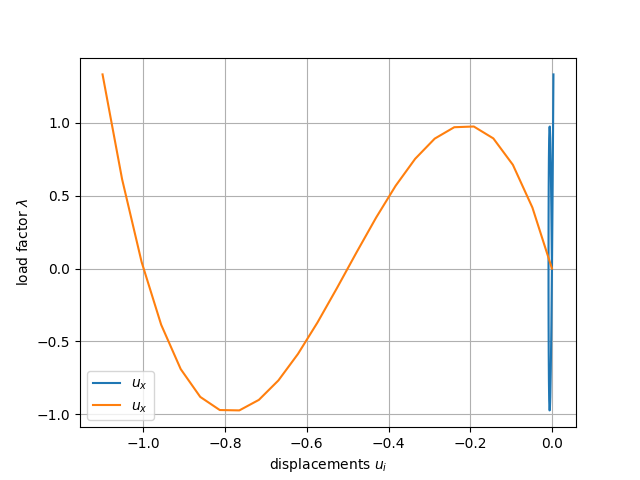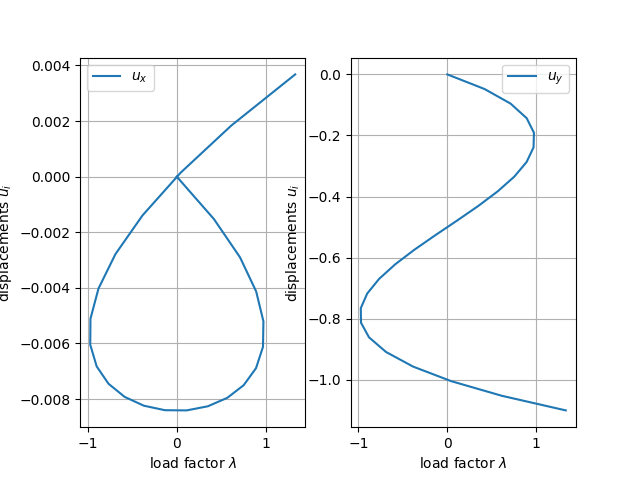Note
Go to the end to download the full example code.
Simple triangular truss.
Study of snap-through behavior using finite deformation truss elements.
We shall be using displacement control to trace the unstable portion of the static equilibrium path.
Author: Peter Mackenzie-Helnwein
Setup
import numpy as np
import matplotlib.pyplot as plt
from femedu.examples import Example
from femedu.domain import System, Node
from femedu.elements.finite import Truss
from femedu.materials import FiberMaterial
from femedu.solver import NewtonRaphsonSolver
Create the example by subclassing the Example
class ExampleTruss06(Example):
def problem(self):
# initialize a system model
model = System()
model.setSolver(NewtonRaphsonSolver())
# create notes
x1=Node(0.0,0.0)
x2=Node(5.5,0.5)
x3=Node(9.5,0.0)
model.addNode(x1,x2,x3)
params = dict(
E = 2100., # MOE
A = 1. # cross section area
)
# create elements
elemA = Truss(x1,x2, FiberMaterial(params))
elemB = Truss(x3,x2, FiberMaterial(params))
model += elemA
model += elemB
# apply boundary conditions
x1.fixDOF(['ux','uy'])
x3.fixDOF(['ux','uy'])
# build reference load
x2.addLoad([-1.],['uy'])
# write out report
model.report()
# create plots
model.plot(factor=1., filename="truss05_deformed.png")
#
# performing the analysis
#
model.resetDisp()
# setting target displaement levels
disps = np.linspace(0.0, 1.1, 24)
# set up data collection
load_list = [] # will hold load factors
data_list = [] # will hold displacements
# reset the analysis
model.resetDisp()
model.setLoadFactor(0.0)
# apply all load steps
for u_bar in disps:
#model.setLoadFactor(lam)
model.setDisplacementControl(x2, 'uy', -u_bar)
model.solve()
# collect data
load_list.append(model.loadfactor)
data_list.append(x2.getDisp())
# plot the deformed shape
model.plot(factor=1.0, show_loads=False, show_reactions=False)
load = np.array(load_list)
data = np.array(data_list)
plt.figure()
plt.plot(data, load)
plt.grid(True)
plt.xlabel('displacements $ u_i $')
plt.ylabel('load factor $ \\lambda $')
plt.legend(['$ u_x $','$ u_x $'])
plt.show()
#plt.figure()
fig, (ax0,ax1) = plt.subplots(1,2)
ax0.plot(load, data[:,0])
ax0.grid(True)
ax0.set_xlabel('load factor $ \\lambda $')
ax0.set_ylabel('displacements $ u_i $')
ax0.legend(['$ u_x $'])
ax1.plot(load, data[:,1])
ax1.grid(True)
ax1.set_xlabel('load factor $ \\lambda $')
ax1.set_ylabel('displacements $ u_i $')
ax1.legend(['$ u_y $'])
plt.show()
Run the example by creating an instance of the problem and executing it by calling Example.run()
if __name__ == "__main__":
ex = ExampleTruss06()
ex.run()
System Analysis Report
=======================
Nodes:
---------------------
Node_48:
x: [0.000 0.000]
fix: ['ux', 'uy']
u: None
Node_49:
x: [5.500 0.500]
P: [0.000 -1.000]
u: None
Node_50:
x: [9.500 0.000]
fix: ['ux', 'uy']
u: None
Elements:
---------------------
Truss: Node_48 to Node_49:
material properties: FiberMaterial(Material)({'E': 2100.0, 'A': 1.0, 'nu': 0.0, 'fy': 1e+30}) strain:0.0 stress:{'xx': 0.0, 'yy': 0.0, 'zz': 0.0, 'xy': 0.0}
internal force: 0.0
Truss: Node_50 to Node_49:
material properties: FiberMaterial(Material)({'E': 2100.0, 'A': 1.0, 'nu': 0.0, 'fy': 1e+30}) strain:0.0 stress:{'xx': 0.0, 'yy': 0.0, 'zz': 0.0, 'xy': 0.0}
internal force: 0.0
+
+
+
+
+
+
+
+
+
+
+
+
+
+
+
+
+
+
+
+
/Users/pmackenz/Development/Educational/FEM.edu/src/femedu/plotter/ElementPlotter.py:120: RuntimeWarning: More than 20 figures have been opened. Figures created through the pyplot interface (`matplotlib.pyplot.figure`) are retained until explicitly closed and may consume too much memory. (To control this warning, see the rcParam `figure.max_open_warning`). Consider using `matplotlib.pyplot.close()`.
fig, axs = plt.subplots()
+
+
+
+
Total running time of the script: (0 minutes 0.245 seconds)